Review your Award Notification carefully. Most aid is awarded based on full-time enrollment. Changes to enrollment may affect financial aid eligibility.
To receive aid, students must accept or decline their awards through TopNet, per the instructions below:
- Go to TopNet.wku.edu
- Enter WKU ID (or NetID) AND Password
- Select Financial Aid link, then Select Award
- Select Award for Aid Year, then Select Aid Year
- Select the year you wish to accept/decline (for example, 2018-2019)
- Select either Accept Full Amount of All Awards OR choose a specific lesser amount
If you need to make changes to accepted or declined financial aid, you may email us at fa.help@wku.edu. Be sure to include your Student ID or social security number in your email, so we can locate your account.
Remember: Students will receive only one award notice. Any changes to a student's offered or accepted financial aid (increases, decreases, additions, or deletions) will be posted to the student's account information on TopNet. We strongly urge all students to periodically check their TopNet account for any changes.
** Pell Grants, CAP Grants, and KEES Scholarships will automatically be accepted for you. These cannot be accepted online.**
Please Note: Students will need to sign an authorization statement if they wish to use financial aid to pay other charges on their account such as meal plans, housing charges, etc. The Authorization statement link is located in TopNet. Just as with accepting awards, go to TopNet.wku.edu, select Financial Aid Link, select Award, and then Authorization Statement.
Skip past news feed